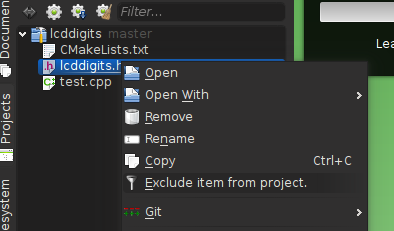KDevelop Project Filters (September 06, 2013)
Hey all!
Today, after a bit more than a month since I started working on it, I merged the projectfilter branches into KDevplatform/KDevelop. This is a generic configuration interface and library which allows users to customize which folders/files KDevelop includes in a project.
How to use it
Context Menu
The simplest way to use the new code to exclude items from a project, is to use the context menu. Simply right click on any folder/file (not the project root, or anything target related) and choose the “exclude item from project” action. This will then add a filter for the selected item(s). If you want to undo this, go to the project configuration (see below) and remove the filter.
Configuration
For more advanced management of project filters, or to remove filters and/or adapt the default filters, you need to go to the project configuration and select the new “Project Filter” config page. This allows you to add new filters, remove existing ones or edit them, including reordering them.